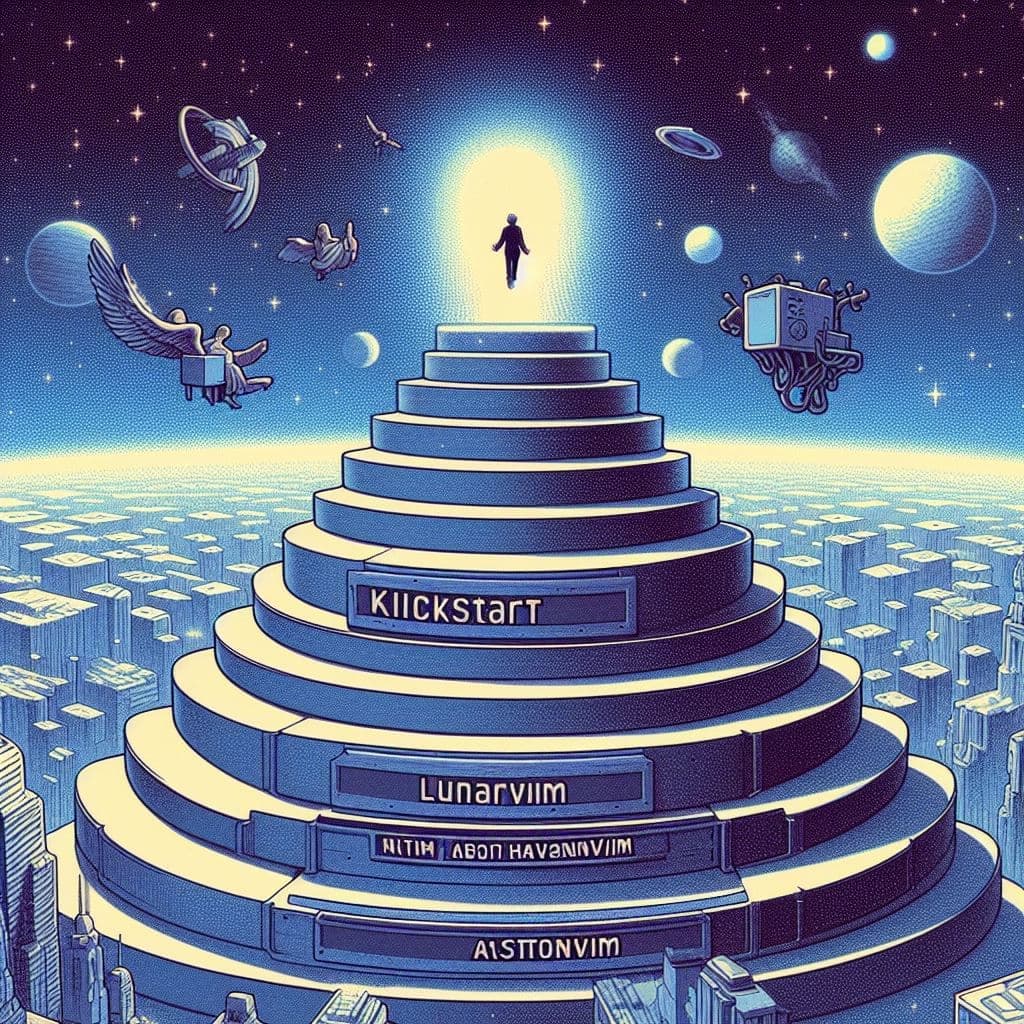
About 2 years ago, I fell in love with the Neovim world. I tried a few Neovim distributions, followed The Primagen and TJ, and started to play with Lua to set up a config I liked. Oh boy, there was a sentiment that could never finish.
Let’s talk about my Neovim journey.
Table of contents
Open Table of contents
My experience & who I am
First, to give you some context, I’ll let you know that I’m a developer with over 10 years of experience.
About 3 years ago, some of my working friends talked to me about Vim. I’ll not lie, I was about to laugh and didn’t really understand when he talked to me about Vim. Maybe the fact that he wasn’t good at it and didn’t know much didn’t help.
Time passed and finally, a year ago, I started to watch some new YouTube videos with The Primagen and TJ (one of the Neovim main maintainers). Neovim was kind of new, and The Primagen is really skilled at using his editor. It really impressed me.
Custom Neovim - The starting point
So I gave it a try by following one of his tutorials on how to set up Neovim. Then I started experimenting with Neovim. I found it kinda hard to set up honestly, especially the LSP. You have to know, it was Before Mason and Lazy.
Then I took a pause to come back to it a few months later. I found that there are things called Neovim “Distro” that are preconfigured Neovim maintained by one or a group of people.
LunarVim - The exploration started
I started with LunarVim. It was nice, and I was totally amazed at how the terminal can look. There was the moment I switched to Neovim gradually.
- I tried to set it up to work with my type of projects (lots of TypeScript & React).
- Then I practiced for like a month or two.
- Then I totally deleted VSCode.
It was nice, but after a while, I felt like there were too many things and got some weird bugs. So I tried a new distro with a new config.
AstroNvim - The mastering progression
Felt nice and kinda complicated at the beginning, but felt like there was more flexibility of what was possible.
I fell in love with AstroNvim and I customized it through the hell!
Getting in the AstroNvim Community
The people on Discord were really nice, and the creator of the distro too!
The AstroCommunity plugins were sooo nice. One line to add a plugin preconfigured by someone to work nicely with AstroNvim. One of the best things about that distro.
Then I kept my config untouched for something like 6 months.
Then some things weren’t working as nice as I wanted, and it felt like the time to address these issues. I was thinking it was a good time to try NvChad (which I already tried but was too complicated at the time).
My AstroNvim config
Here’s my last config (May be deprecated since)
NvChad - The mastering completed
I just arrived when the NvChad 2.5 was released, and it was kinda hard to start as always with something new.
So I checked the doc, checked the old issues, checked the Discord, and I was able to create something freaking nice!
Getting in the NvChad Community
I got some questions that I asked on the NvChad Discord. Well, the creator of NvChad is more “chad/aggressive/testosterone” than the one of AstroNvim.
He’s really more direct and tells you to check the doc or not always take the time to answer well. (What I was seeing before asking anything) Also, it feels weird that the Reddit NvChad sub is closed.
In the end, the creator was nice but don’t ask him a question in the Doc. (Totally agree with his frustration here)
What’s next?
I tried to start to contribute to some projects to help the community and learn a bit more how to create plugins and play with buffers. Trying to fix some things in existing projects feels like a good entry point to me to check the code of others and how things are done.
My NvChad config <3
I invite you to check my NvChad config and test it to forge your proper idea.
The repo highlights the key points of my modifications.
Remember, the option mapping on the dashboard screen will explain you all the possible key combos of my distro. It’s a cheatsheet!